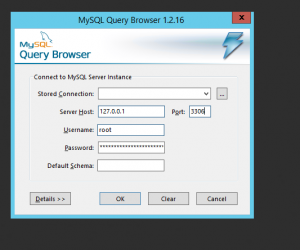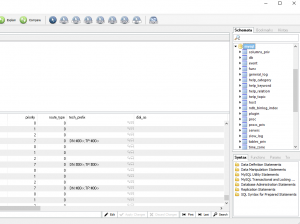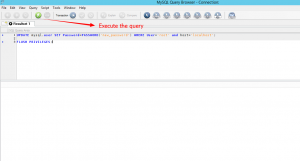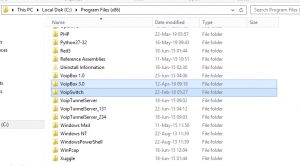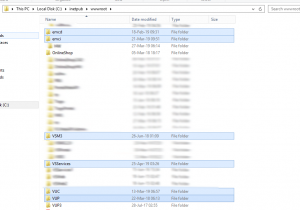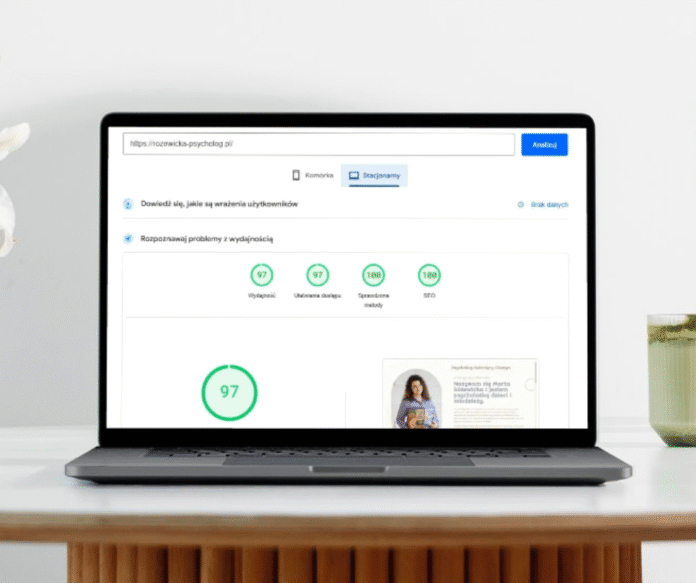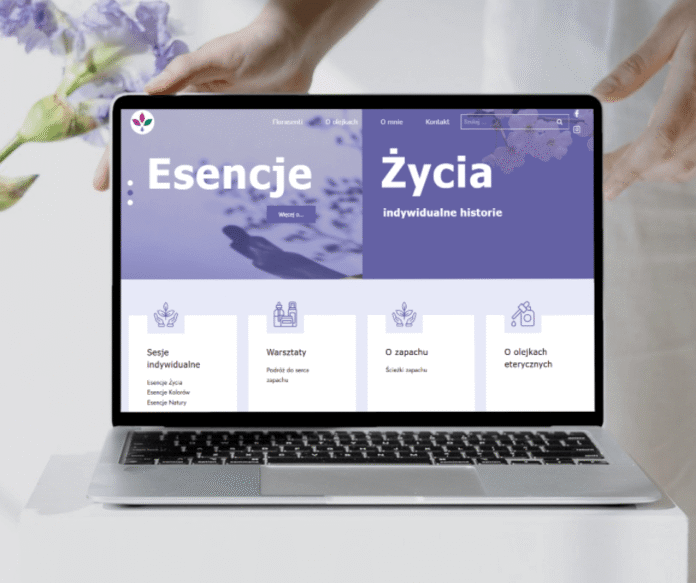In this article, I will show you how to change the MYSQL database password, and how to make database settings in Voipswitch web and desktop modules. Let’s get started.
MYSQL password change.
First, you need to access the database with your old password, you can use MysqlQuery browser software or command line in Windows it is ‘CMD’ console.
After success access, you need to select a database to ‘mysql’ by command:
Use mysql;
Or by double mouse click in your MysqlQueryBrowser.
For MYSQL versions less than 5.7. We will change the password to the user ‘root’ on host ‘localhost’ with the command:
UPDATE mysql.user SET Password=PASSWORD('new_password') WHERE User='root' and host='localhost';Please remember to use strong passwords with laters and special signs. After we need to accept changes with the command:
FLUSH PRIVILEGES;
For MYSQL versions 5.7 and grater please use commands:
SET PASSWORD FOR 'root'@'127.0.0.1' = 'new_password'; FLUSH PRIVILEGES;
You should see the response of Mysql server like
1 row affected by the last command. no result returned.
If you see this that is great. Now we have the MySql password changed and we can make changes on Voipswitch modules.
Voipswitch desktop modules
In the past all desktop modules were installed in the path:
C:\Program Files (x86)
On your server the path can be different please look for folders:
/VoipSwitch /VoipBox 3.0
In the folders you can easily find files :
c:\Program Files (x86)\VoipSwitch\VoipSwitch 2.0\voipswitch_config.xml c:\Program Files (x86)\VoipSwitch\VoipSwitch 2.0\EM\Database.config c:\Program Files (x86)\VoipBox 3.0\voipbox_config.xml
Database settings you can find in lines:
<database> <param name="ipaddr" value="127.0.0.1"/> <param name="port" value="3306"/> <param name="username" value="root"/> <param name="password" value="new_password"/> </database>
Replace “password” with your new MySql password and save your changes.
After that, you need to restart Voipbox and Voipswitch applications.
Voipswitch Web modules
Voipswitch web modules are installed in your Windows IIS web server path:
C:\inetpub\wwwroot\
Folders should be:
/EMCI /EMCD /Onlineshop /VUC /VUP /VUP3 - old version of customer panel /VSM3 /VSR - old reseller panel /VSC - old sofswitch manager Vsservices
In the folders you can easily find files :
c:\inetpub\wwwroot\emcd\DataBase.config c:\inetpub\wwwroot\emci\DataBase.config c:\inetpub\wwwroot\VUC\App_Config\Database.config c:\inetpub\wwwroot\VUP\App_Config\DataBase.config c:\inetpub\wwwroot\Vsservices\DataBase.config c:\inetpub\wwwroot\VSM3\App_Config\DataBase.config c:\inetpub\wwwroot\Onlineshop\Database.config
We are looking for the lines:
<connectionStrings>
<add name="ConnVoipSwitch"
connectionString="Server=localhost;
Database=voipswitch;
User Id=root;
Pwd=new_password;
Port=3306;
Connection Timeout=15;"/>
<add name="ConnPBX"
connectionString="Server=localhost;
Database=voipswitch;
User Id=root;
Pwd=new_password;
Port=3306;
Connection Timeout=15;"/>
<add name="ConnInvoices"
connectionString="Server=localhost;
Database=invoices;
User Id=root;
Pwd=new_password;
Port=3306;
Connection Timeout=15;"/>
<add name="ConnStatistics"
connectionString="Server=localhost;
Database=statistics;
User Id=root;
Pwd=new_password;
Port=3306;
Connection Timeout=15;"/>
</connectionStrings>And replacing the “Pwd” with our new password. Don’t forget to save the file after changes. Now we need to restart our Windows IIS web server by CMD command line:
iisreset
That is it. Now you have fully changed the password for MySql server and all Voipswitch modules.
Please leave a comment for any queries or doubts.