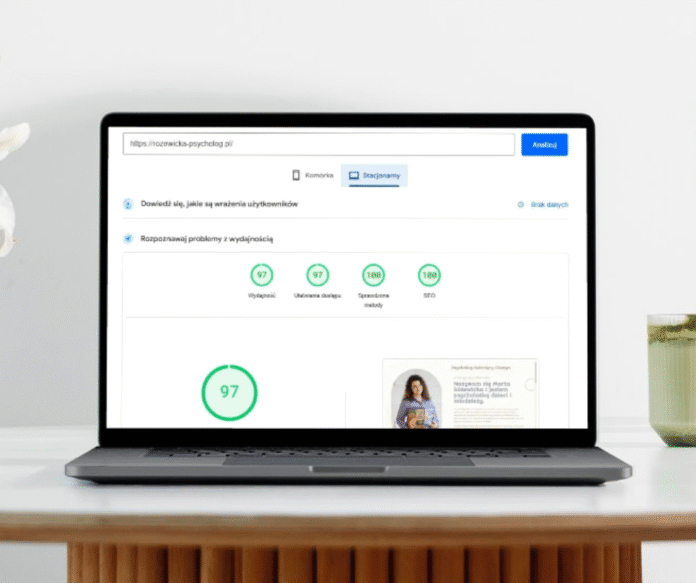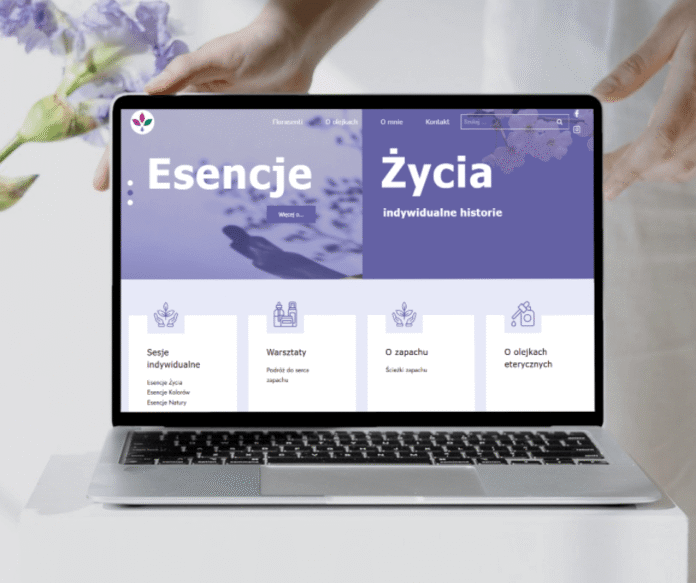Requirements Install chumper/zipper Package
composer require chumper/zipper
Config define providers and aliases
Find the providers in config folder in app.php file and register the ZipperServiceProvider.
'providers' => [
// ...
'Chumper\Zipper\ZipperServiceProvider',
]Locate the aliases in config >> app.php file and designate the aliases.
'aliases' => [
// ...
'Zipper' => 'Chumper\Zipper\Zipper',
]
Controller
We are creating an export function that will return download link with zipped PDF invoices files. For this controller we will use classes :
use Request; use App\Http\Requests; use Illuminate\Support\Facades\Storage; use Illuminate\Support\Facades\File; use PDF;
public function export()
{
$inputs = Request::all();
//Clean directory
// Get all files in a directory
$files = Storage::allFiles('public/invoices/');
// Delete Files
Storage::delete($files);
try {
// take invoices ids
$invoices = \DB::table('invoices')
->select('id')
->get();
// for each invoiuce we will generate PDF file from view and storage into disk path
foreach ($invoices as $invoice){
$pdf = invoice($invoice->id);
$file = $pdf[0]->output();
Storage::put('public/invoices/inv_'.$pdf[1].'.pdf', $file);
}
}
// zip all files into temp
$files = glob(storage_path('app/public/invoices/*'));
if ($files) {
\Zipper::make(storage_path('app/public/invoices/invoices_'.date('Y-m-d').'.zip'))->add($files)->close();
// return link
return Storage::download('public/invoices/invoices_'.date('Y-m-d').'.zip');
}
return back();
}
catch(\Illuminate\Database\QueryException $ex){
return $ex->getMessage();
}
}Helper function to generate PDF file from view.
This helper function will return an array with pdf object and invoice number.
function invoice($id){
$items = \DB::table('invoice_items')
->select('service', 'gross', 'net', 'vat', 'pst')
->where('id_invoice', $id)
->get();
$pdf = PDF::loadView('invoice', compact('items'));
return [$pdf, $inv_number];
}Invoice View
We are creating the simple HTML view invoice blade file: invoice.blade.php for this example. You can update this HTML as per your requirement.
!DOCTYPE html>
<html lang="en">
<head>
<meta http-equiv="Content-Type" content="text/html; charset=utf-8" />
<title>Invoice - 1000</title>
<style>
.clearfix:after {
content: "";
display: table;
clear: both;
}
.place {
text-align: right;
margin-top: 30px;
}
.bank {
width: 100%;
height: 70%;
background: #ffff;
border: none;
font-size: 14px;
font-family: Arial;
color: black;
overflow:hidden;
resize:none;
}
a {
color: #5D6975;
text-decoration: underline;
}
body {
position: relative;
width: 19cm;
height: 26cm;
margin: 0 auto;
color: black;
background: #FFFFFF;
font-family: DejaVu Sans, sans-serif;
font-size: 12px;
}
header {
padding: 10px 0;
}
#logo {
float: left;
margin-bottom: 10px;
}
#logo img {
height: 80px;
}
h1 {
border-top: 1px solid #5D6975;
border-bottom: 1px solid #5D6975;
color: black;
font-size: 2.4em;
line-height: 1.4em;
font-weight: normal;
text-align: left;
margin: 0 0 20px 0;
}
h2 {
color: black;
font-size: 1.4em;
line-height: 1.4em;
font-weight: normal;
margin: 10px 10px 20px 0;
text-align: center;
}
.inv {
}
.users {
display: block;
margin-right: 30px;
margin-left: 30px;
}
.seller {
float: left;
font-size: 16px;
margin-bottom: 30px;
}
.company {
float: right;
font-size: 16px;
margin-bottom: 30px;
}
#seller div,
#company div {
white-space: nowrap;
}
table {
width: 100%;
border-collapse: collapse;
border-spacing: 0;
margin-bottom: 20px;
}
table tr:nth-child(2n-1) td {
background: #F5F5F5;
}
table th,
table td {
text-align: right;
}
table th {
padding: 5px 5px;
color: #5D6975;
border-bottom: 1px solid #C1CED9;
white-space: nowrap;
font-weight: normal;
}
table .service,
table .desc {
text-align: left;
}
table td {
padding: 5px;
text-align: right;
}
table td.service,
table td.desc {
vertical-align: top;
}
table td.unit,
table td.qty,
table td.total {
font-size: 1.2em;
}
table td.grand {
border-top: 1px solid #5D6975;;
}
#notices .notice {
color: #5D6975;
font-size: 1.2em;
margin-bottom: 20px;
}
footer {
color: #5D6975;
width: 100%;
height: 30px;
position: absolute;
bottom: 0;
border-top: 1px solid #C1CED9;
padding: 8px 0;
text-align: center;
}
.total {
font-family: Arial;
font-size: 14px;
}
</style>
</head>
<body>
<header class="clearfix">
<div id="logo">
<img src="/logo.png">
</div>
<div class="place">
<div>Place of issue: Country, City</div>
<div>Date of issue: 2019-05-06 12:00:00</div>
<div>Date of sale: 2019-05-06 12:00:00</div>
</div>
<div class="inv">
<h2 style="float: right"><strong>ORYGINAL/COPY</strong></h2>
<h1>INVOICE Nr - <strong>1000</strong></h1>
<div class="users">
<div class="company">
<div><strong>SELLER: </strong></div>
<div>Company name</div>
<div>Address</div>
<div>Country, City</div>
<div>Tax ID</div>
</div>
<div class="seller">
<div><strong>BUYER: </strong></div>
<div>Company Name</div>
<div>Address</div>
<div>Country, City</div>
<div>Tax ID</div>
</div>
</div>
</div>
</header>
<main>
<table>
<thead>
<tr>
<th>PRODUCT</th>
<th>NET</th>
<th>VAT %</th>
<th>VAT AMOUNT</th>
<th>PST %</th>
<th>PST AMOUNT</th>
<th>GROSS</th>
</tr>
</thead>
<tbody>
@foreach ($items as $item)
<tr>
<td class="desc">{{ $item->service }}</td>
<td class="total">{{ $item->net }}</td>
<td class="qty total">24</td>
<td class="total">{{ $item->vat }}</td>
<td class="unit total">5</td>
<td class="total">{{ $item->pst }}</td>
<td class="total">{{ $item->gross }}</td>
</tr>
@endforeach
<tr>
<td colspan="6" class="grand total">TOTAL NET</td>
<td class="grand total">USD {{ $invoice->total_net }}</td>
</tr>
<tr>
<td colspan="6">VAT 24%</td>
<td class="total">USD {{ $invoice->total_vat }}</td>
</tr>
<tr>
<td colspan="6">PST 5%</td>
<td class="total">USD {{ $invoice->total_pst }}</td>
</tr>
<tr>
<td colspan="6" class="grand total"><strong>TOTAL DUE</strong></td>
<td class="grand total"><strong>USD {{ $invoice->total_gross }}</strong></td>
</tr>
</tbody>
</table>
<!--Payment Terms -->
<div id="notices">
<div class="notice"><strong>Terms of Payment: payment terms</strong></div>
</div>
<!--Bank details -->
<div>
<div><strong>Bank Details:</strong></div>
<textarea class="bank" disabled rows='17'>bank details</textarea>
</div>
</main>
<footer>
Invoice was created on a computer and is valid without the signature and seal.
</footer>
</body>
</html>Route
Now we need to add the route in /routes/web.php for export zipped invoices.
Route::get('/invoices_export', 'InvoicesController@export');
Finally, everything’s ready now when you execute GET https://localhost//invoices_export to download the Zipped PDF files. Feel free to comment if any query.